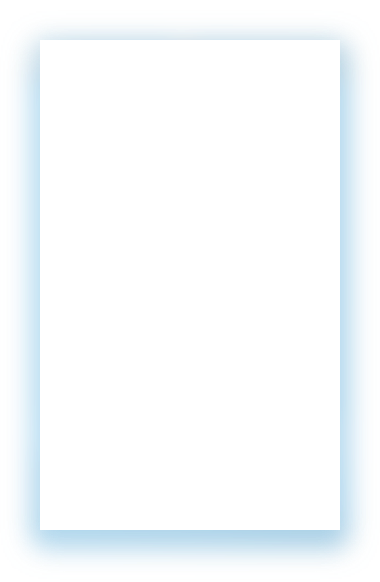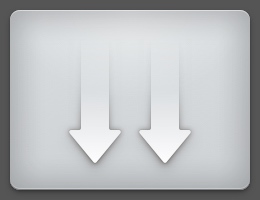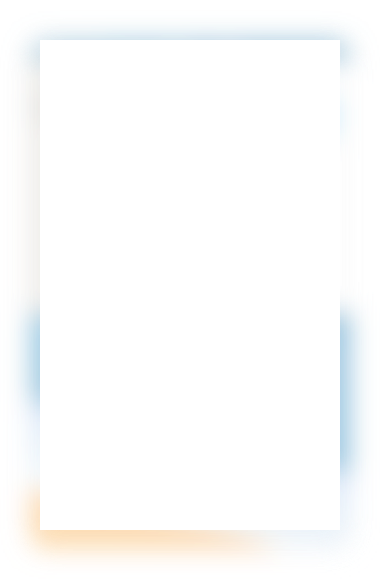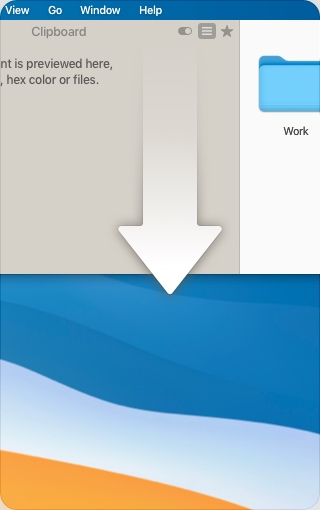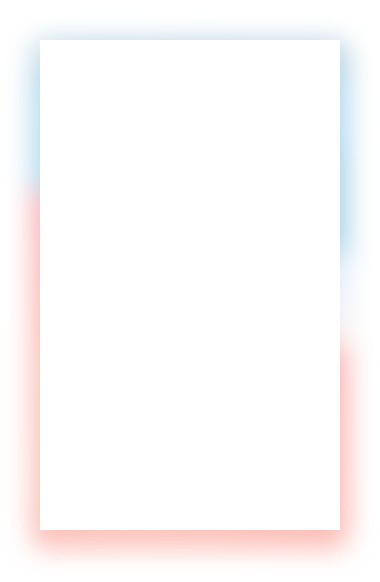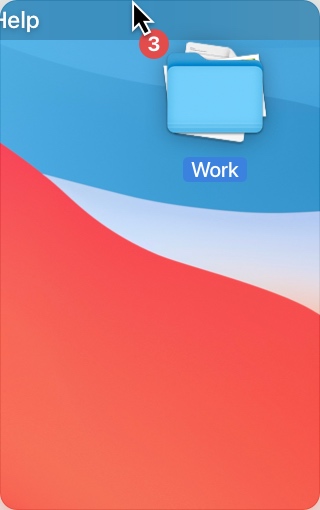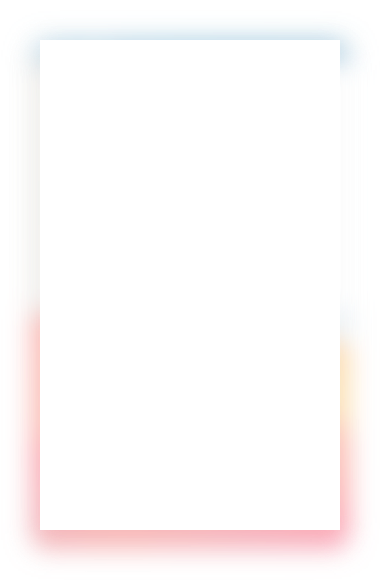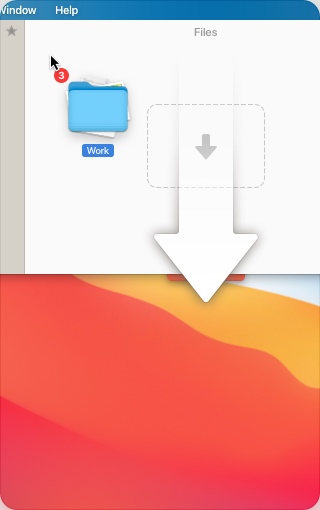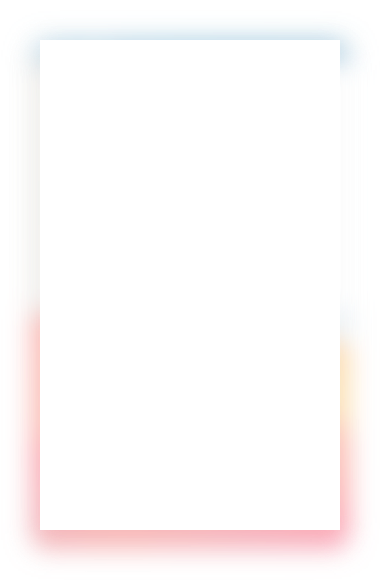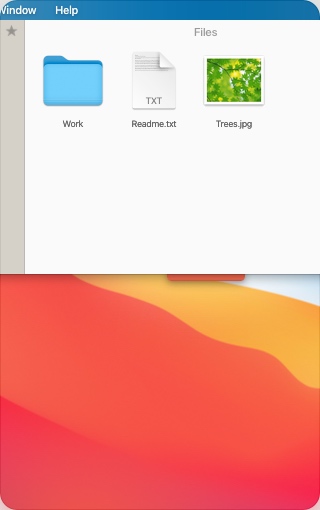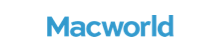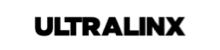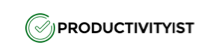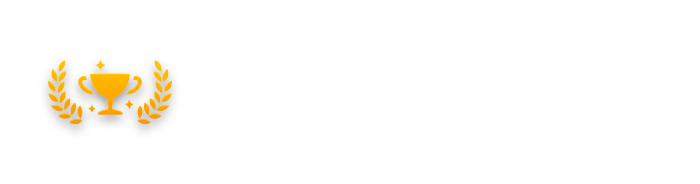How it works
Unclutter stays hidden above your Desktop and opens instantly
with one simple gesture.
1
Move mouse pointer
to the top of the screen.
2
Scroll down with your
mouse or trackpad.
3
Voilà! Unclutter window
slides down.
We believe it’s the best way to open Unclutter window.
However, there are more options to fit your needs.